You’re searching for an article on how to get unlimited Google Drive Storage means you’re someone who needs a lot of online space to store your information.
Purchasing the Google Drive premium unlimited plans is not too costly. You can buy the plan at the best price.
However, when it comes to getting unlimited Google Drive storage for free in 2022, the question can be subjective.
In this guide, we’ll show you the ways of getting and using almost the limitless methods of Google Drive. After following the post, you’ll be able to save your money and time as well.
Why Do You Need Unlimited Storage on Google Drive?
Unlimited online space means a place or server where you can store limitless documents without thinking about the space capacity.
Since Google Drive is the most popular free online-based fast and secure store service provider and they have free and paid plans, you may also want to check and use their unlimited plans for free.
However, believe it or not, legally, you’ll not be able to access an account that can offer you unlimited space in Google Drive. The illegal methods can also be harmful to your computer.
When you try to use a fake or illegal account to use the endless Google Drive account to store your important information like personal photos, company’s documents, videos, your information might be deleted if you are caught in the eyes of Google’s security team.
We suggest that you free up the default 15-GB free space offered by Google and use the space for your daily tasks. This will ensure a safe and secure Google Drive using experience.
Continue reading the guide on how to get unlimited Google Drive storage for free in 2022; we’ll share the process of free-up the 15GB free space so that you can use the account again with full accessibility.
Why Should You Not Get The Endless Google Drive Space?
Look, Google Drive offers up to 15GB of free space with your Gmail account, and 15GB of online space means huge. You can upload and store many documents in the account without thinking about buying some additional space.
So why are you forcing yourself to get the Google Drive unlimited plan?
However, if you have a business and storing a lot of information is required, consider purchasing the unlimited or limited plans from Googles’ G-suite account.
Also Read:
- Google Cloud Storage Nearline Vs. Coldline
- How To Select Multiple Files In Google Drive
- How To Make A Copy Of A Folder In Google Drive
- Can’t Open WeTransfer on Your MAC
How To Get Unlimited Google Drive Storage?
Google Drive offers 15GB of fastest and most easily accessible space with their Gmail address. If you have a Gmail address and use the account for your personal or business needs, you can use the same Gmail address and claim your first and free 15-GB space.
Look, having Unlimited Google Drive storage doesn’t mean your business or personal life will get a lot of advantages. The default 15GB space can be enough for most tasks.
Here, we have shared how to free up your Google Drive account space instead of using a prohibited account. An illegal account is always a risky thing.
Getting Google Drive Unlimited Space For Free in 2022
As you know, it is good to clean up your Google Drive space instead of getting unlimited space. You have to know how to clean the Drive to get more space for another file storage.
So do so,
- Open Google Drive from a browser or the official desktop application.
- Log in to the account by sharing the right Gmail address and password.
- After logging in to the account, the next thing you have to check is the space. Look at the right side of the account and see the space status.
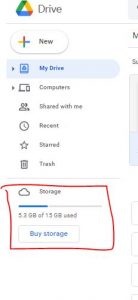
- As you can see in the image, I have used almost 6GB of space in the free plan, and the rest of the space is not in use. I have some documents and files that I don’t need to use.
- Now click on the storage to see all your uploaded files and documents in a list or grid view.

- After clicking on the button, all your stored files will appear in a new window. There you can see your file names with their total file files.
- If you notice a file no longer needed, try to delete the files.
- To delete them, all you need to do is right-click on the mouse and then click “Remove.”
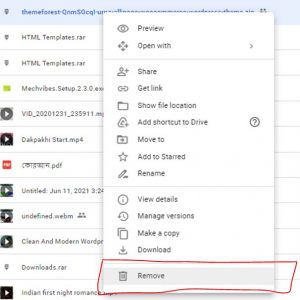
Remember, clicking on the Remove button on Google Drive doesn’t mean you have successfully and permanently deleted the selected file from the account. Rather, Google Drive offers a great feature to store all your removed files in a folder that can be restored within 30 days of delegation.
- Remove all the unnecessary large files and documents from your account, and when the removing part is completed, you have to make sure you deleted the removed files from the Trash folder in Google Drive.
- To delete the removed files from Google Drive, look at the right side and click on the Trash folder.
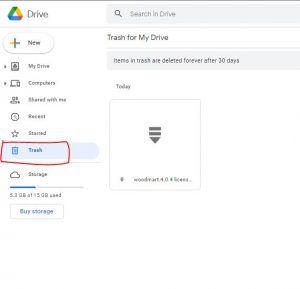
- After clicking on it, you’ll see all the files and documents you removed within the last 30 days. Right-click on the file you want to delete permanently, and click on the “Delete Forever” button.
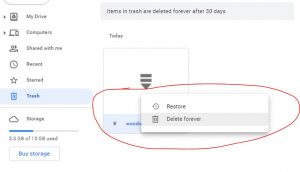
- The action will delete the file, and you’ll get more space.
Another Way of Free-up Google Drive Space and Get Unlimited Space:
The shared methods will primarily help you free up a lot of space in your account. However, you can follow an advanced way to free-up space.
The way is removing additional services or apps from the Google Drive account that you have connected with your account. After removing them, you can get more space to store files and documents.
- Log into your account. You can access the account via a browser or directly from the Google Drive desktop app on your computer or laptop.
- Look at the top-right side of your account and click on the setting icon to access the setting page.

- Select the ” Manage apps ” option once you’re in the setting window, select the “Manage apps” option. There you can see all the connected apps and services with your account. The apps are services that can consume a lot of space in your Google Drive account, so it is good to remove an app or a third-party service that you don’t need.

- Click on the options button from the app connected with your account, and then select “Delete hidden app data” the system will ask you to click on the delete button again to complete the process. Click on the button.
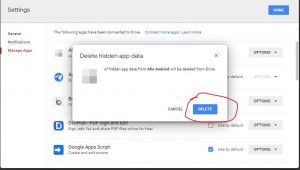
The mentioned methods will help you free up a lot of space in your Google Drive account. However, do not delete a file or document that you’ll need for any reason.
Buying Google Unlimited Storage in 2022:
According to the Google G-Suite account, if you buy their unlimited plan, you’ll have to pay $60 per month with the business G-Suite account with 5 users. Follow the guide below to buy their plan!
- Open the G Suite on your browser.
- Select the “Get started” button under the business option.
- Provide the information that is needed to go ahead to buy the plan.
- Select your domain name as well.
- Log into your new account by using the latest login information.
- Use the service!
Is It Possible To Get An Unlimited Space In Google Drive?
If you look at the space pricing of Google Drive, the 100GB plan will cost around $1.99 per month, the 1TB space will cost around $9.99, and the 10TB plan will cost you about $99.99/m.
In addition to these limited plans, you can also notice that Google Drive has some unlimited plans. These plans are only available for large companies or organizations.
You may notice that some companies or third-party agencies are offering the Google Drive Unlimited storage at a low price.
You should not buy and use them because there is a high chance that you can lose your information. This is because you’ll not be the one person who will use the account. Instead, so many people can use the same account to store their documents.
Another person can access your information, and you can use it too. So do not go with the method to get unlimited storage in Google Drive.
While Google charges for their premium services, how can you think about getting the paid services for free? If Google understands something wrong with your account and activities, you will be blocked from their services.
Is Google Drive Unlimited storage unlimited?
Unlimited space in Google Drive means an endless space for storing your information, files, documents, etc. when you buy their unlimited plan, that means you’re going to have a permanent place to use.
However, Google can play a game with their unlimited space-buying customers. They might have a hidden space limitation that is not visible to their customers. However, as a user, you might not know the trick.
I hope you have enjoyed the article on how to get Unlimited Google Drive Storage. Remember that Google does not offer their unlimited plan for free.
However, you might already see ads on getting Google Drive endless space for free or at a low price. It would help if you did not go with the Ricky process. Other users can hack your data as the same account will be accessible to another user.






