Editing a shared document in Google Drive is one of the fastest ways to save time and make the project done within one place.
However, if you’re a GD user and don’t know how to edit shared documents in Google Drive, the process can be a little tricky for you.
This is where our guide comes in to help you. We have shared some practical steps with images so that you can follow the exact ways to edit a shared document in your Drive account.
Let’s get started.
Can You Edit Shared Files In Google Drive?
The answer will depend on the owner of the file who shared the file with you in Google Drive. If the file owner gives the access to edit the file with the shared account owners and if you’re one of them, you can get access to edit the shared files.
Google Drive offers three primary modes when it comes to sharing files with someone else. The modes are:
- Viewers
- Commenters
- Editors
Viewers Rules in Google Drive:
The viewer is a file-sharing rule in Google Drive. As an owner of a file in the platform, when you share a file with someone assigned by the viewer rule, the other user will only be able to read, copy, and paste text or content on the shared file.
It’s a kind of static file-sharing mode in Google Drive that is widely popular for those who want to share a file to let other people read their content.
The biggest benefit of using the viewer’s mode when sharing a file with clients or co-workers is the real-time changing option, meaning if you share a file and edit the file, the viewers can see the change made by you.
As far as our research, Google will allow you to share the same sharing link with multiple users. If you want to share the file with someone who doesn’t have a google account, you can do this because viewing the file doesn’t need to have an account.
Commenter Rules in Google Drive:
As the name implies, it’s a rule for those who can only make comments on the shared file. Not more than that.
This option is widely used for clients’ work. Once you complete a job, you can send the sharing link to your client to check the quality of your work.
Your client will see the file and can make comments in the file to suggest where changes are required. You can see the comments made by your client and solve the issues.
Editors Rules in Google Drive:
Editor in Google Drive means the power of controlling every content in the file. There can be multiple editors in a single file.
As an example, you shared a file with your friend with the editor rule, Whatever you can do in that file, your friend can do the same.
You should not share content or file with the Editor rule without any trusted person. You can share the file with your business partners or trusted clients.
How Do I Edit A Shared Google Docs?
Shared Doc will not be available on the Google Drives’ homepage. Once you know a person who just shared a file with you by using your Gmail, you have to go to the “Shared With Me” folder in Google Drive to find the file.
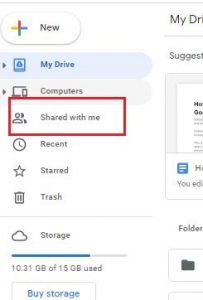
- Once you click on the folder, you’ll notice the files in a list or grid view. You can change the view mode by clicking on the Icon.
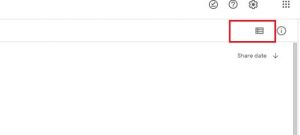
- The folder will show you the shared files monthly, weekly, and yearly. Check the file you recently received from your sender.

- As you can see, I have received a file last week, and some last month.
- Now you can double click or right-click on the mouse to edit the shared file.
- Clicking double on the file will directly take you into editing mode if your rule in the file is an editor.
- On the other hand, when you right-click on the mouse, you can mouse hover on the “Open With” and select Google Doc to open the file to edit.
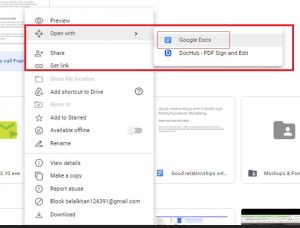
If you’re still unsure what role you have in the shared doc file, you can check the status once you open the file.
- Open the file and look at the icon at the top-right side of Google Docs.
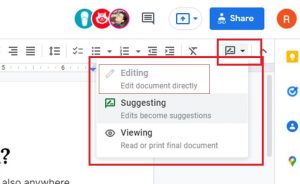
If you have editor access, you’ll notice that your editor access section is black and clickable. If your role is as a commenter, you can also move to viewer mode to access the file as a reader.
Why Can I Not Edit A Shared Google Doc?
If this issue occurs, ask the person who shared the file with you to know about the role for you in the file. If the role is viewer or commenter, you’ll not be able to edit the file.
However, you can follow a trick to edit the file without your receiver’s permission. What you can do is simply create a file with the same name in a particular folder, copy the content from the shared file where you don’t have access to edit, and paste the copied content into the new file.
This might seem like an alternative way to edit a shared file. Once the edit is complete, simply share the edited file with the receiver.
How Do I Edit A Shared Folder In Google Drive?
A whole folder-sharing option in Google Drive will save a lot of time instead of inviting your receiver to your home and sharing the folder by using a Pendrive.
Here’s how to edit a shared folder in GD:
- Log into your Google Drive and click on the “Shared With Me” folder to see the shared folders.
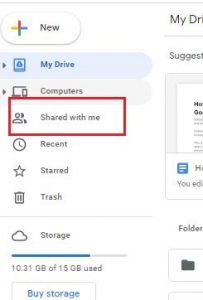
- Open the folder you’ve received from your receiver.
- Once you’re in the folder, you can create another new file or folder. However, if you don’t have editor access, you may not be able to create new folders in the shared folder.
- If you even try, the system will say you to get permission from the owner of the folder.
- Once you request to create new things in the folder, the receiver will get an email and the owner can give you access.
How Do I Save Edited Documents In Google Drive?
As you know, Google Drive is an online platform where users don’t need to save anything after their changes. The edited files, documents, and folders will be saved automatically.
How Do I Change A Google Doc From View Only To Edit?
It is important to know how to change a google doc from view only to edit as you may want to give the ability to edit the file to your co-workers or clients.
To do so,
- Open the file you wish to edit.
- Take a closer look at the top-right corner, and click on the “Share” button.
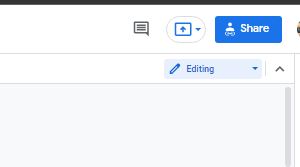
- Click on the change option to change the access role.
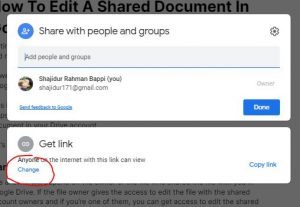
- Select “Anyone with the link” as the option will allow anyone to visit the link and see the file. If you select the restricted option, no one can visit the link unless you give access.

- There you can see Viewer, Commenter, and Editor rules. Select Viewer to make the Doc file only readable for the person who will use the shared link.
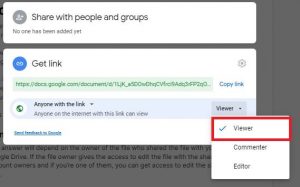
How To Edit A Shared Document In Google Drive on Mobile?
If you’re only using the Google Drive app on your phone, you’ll only be able to see the file, can’t edit. To edit the shared document on a mobile device, you have to use third-party apps or the Google Doc app.
Once you install the Google Doc app, you can now open the Google Drive app. Remember, Google Drive and Google Docs are not the same application.
- Open Google Drive on your phone and click on the three-dots icon.
- Select the “Shared With Me” folder.
- Long press your finger and open the file with Google Docs to edit.
- It may take some additional time to open the external file in the Google Doc. it will depend on your internet speed and also your mobile performance.
If everything goes well, you’ll be redirected to the editing app. There you can share the same file with others. The interface is the same as the computer. However, due to your mobile screen, the editing process can take a lot of time.
Also Read:
Conclusion:
Many new GD users don’t know how to edit a shared document in Google Drive. After reading the guide, you’ll learn the process easily.
Even, if you’re a user from a mobile, you can follow the guide to edit a shared file on your phone by using the Google Doc mobile app.






